Batch History
The Batch History dialog displays details about when the voucher was generated, updated or added to a batch as well as when cost allocation was added. If a voucher was removed from a batch at any time, this will show in the history as well.
History Dialog
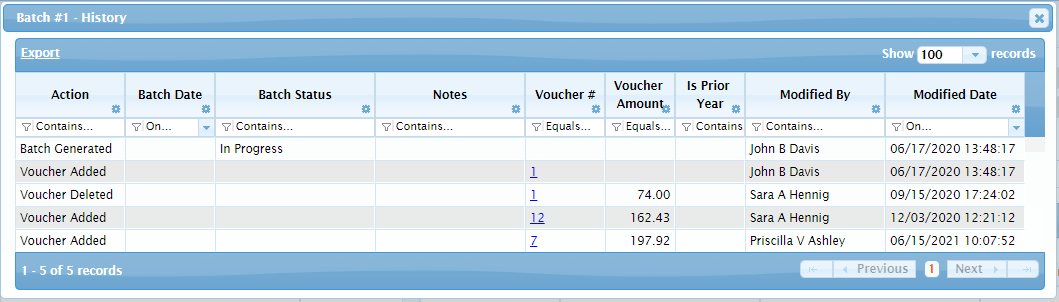
| Column | Description |
|---|---|
| Action |
Displays an action that was performed on the batch. Actions include
|
| Batch Date | Displays the date the batch was generated or updated. |
| Batch Status |
Displays the status of the batch. Statuses include
|
| Notes | Displays any notes entered on the Batch Details screen. |
| Voucher # | Displays the voucher # assigned by the system when the batch was generated. |
| Voucher Amount | Displays the total amount of the voucher. |
| Is Prior Year | Displays 'Yes" if the voucher is prior year. If blank, the voucher is current year. |
| Modified By | Displays the name of the person who performed the action on the voucher. |
| Modified Date | Displays the date and time the action was performed on the voucher. |